How to Organie your Life With Notion
Life lately has been so crazy. I’m working my two jobs, starting new job next week and working on school applications all while still trying to run my own online business. That can be a lot to keep track of and while having 3 different planners totally helps, it helps to have it all in one place that I can access no matter where I am or what I have with me.
That’s where Notion comes in. I’ve tried so many different task managing apps and sites, but nothing has been quite right for what I needed. What I love about Notion is that it’s 100% customizable to your needs. They have a database of free templates on their site and you can find some really great ones online too.
Have a main home page
There’s lot of different ways you can set up your “landing page” but it’s super helpful to have links to all the different pages if you’re using you notion to organize your whole life like I do. On my home page I have everything split up into sections for my personal life, work and my blog and Etsy, plus some fun extras like a weather app

Customize
Customize everything! Putting in the extra work when you first get started will really make it easier for you to utilize your Notion exactly how you need to, plus it can actually be pretty fun trying out and designing different pages and templates. Notion lets you pick the default font for a page, plus there’s lots of options for font and heading colors so you can really make the page your own.

Utilize Integrations
Notion has built in integrations like embedding PDFs, google drive documents, Google Maps locations and media. Their databases are one of the best features they have. You can set them up with different views, like calendar, table or time line and toggle between them based on your needs. The Notion system let’s you add photos, for practical or aesthetics, to do lists and quotes and break your content down into columns.
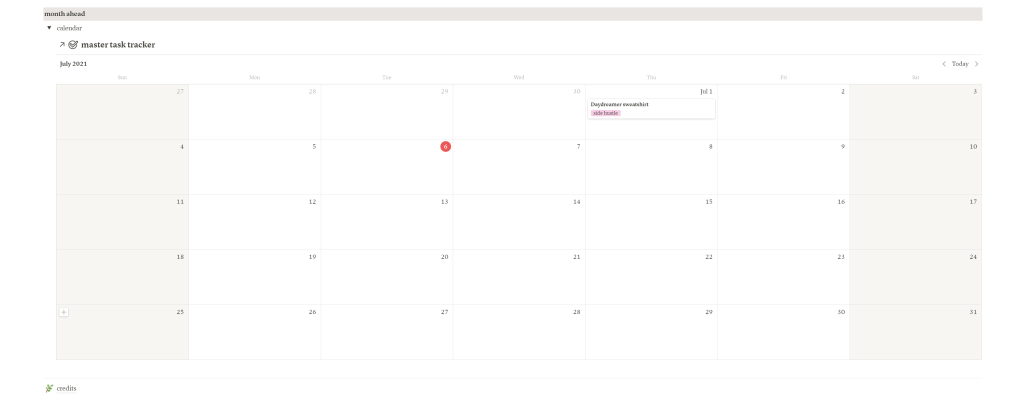
Resources and References
Below I linked some really great resources that I used when I was setting up my notion and the creators of some templates I used as a jumping off point.







I have never heard of Notion! Thank you for sharing, sounds so helpful!
I’ve never heard of this before but it looks SO cool and useful! Thank you! xx
Is this like Trello? Is there a free option? It’s always great to learn about new options to make life easier! Thanks for this post.